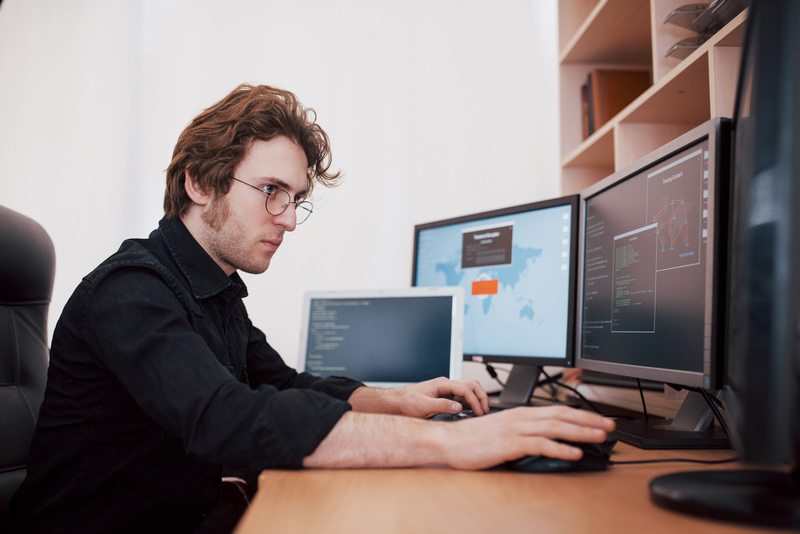We recently published a guide to backing up your business data. In this guide, we discussed why backing up your data is an essential part of IT and cyber security, while exploring some best practice guidelines for protecting your data.
But what about your website? It’s also important to backup your website, but how often should you do this?
We’ll take a close look at this issue in this post. But if you have any other questions about any aspect of IT or cyber security, we have a team of experts ready to help. Call us on 0208 290 9080 or email us at cyber@anthonyjones.com.
What is a Website Backup?
Backing up your website is really not so different from backing up any other type of file. Essentially, you’ll create a direct copy of your website as it existed at a specific time.
A website backup will usually copy your site’s:
- Content – Including all words, images, and videos.
- Themes – The elements that compose your website, including its layout and structure.
- Plug–ins – The tech that keeps your website operational and usable.
- Database – Including a log of all errors and activity, along with all form submissions and other types of user input.
Why is a Website Backup Important?
Websites can be surprisingly fragile. All it takes is a faulty update, or a bit of data corruption, or a cyberattack, and your entire website can collapse. If your website goes down, you could lose out on many potential new customers, particularly if you sell products directly through your site.
Plus, the data you collect through your website can be crucial to your business operations. Lose your website and you could lose some sales records, some supply chain information, and some vital customer feedback.
Yet if you take the time to backup your website, should anything ever go wrong, you can quickly restore your site to full working order. This will minimise your downtime, making it less likely that you’ll lose out on any business or sales. It also means you won’t have to worry about rebuilding your site from scratch, or about losing any critical business or customer data.
How to Backup your Website
There are two ways you can backup your website:
- Manually – You, or whoever manages your website, can make a direct copy of your site as and when you think it’s needed, using dedicated software such as cPanel.
- Automatically – An automatic website backup service can set a schedule for periodically backing up your site data. It can do this on a monthly, weekly, daily, or even hourly basis.
When backing up your website, you might choose a full backup, which will make a direct copy of your entire website, and everything that makes it run. While this guarantees full data integrity, full site backups can be time consuming, and costly.
Alternatively, incremental or differential backups will only copy the files that have changed since your last backups, which can make the process much faster. Usually, backing up your website is a case of making an initial full backup before scheduling a regular routine of incremental or differential backups.
How Often Should You Backup Your Website?
If your website gets a lot of traffic, and if you commit to regular updates or process a lot of orders, then it’s a good idea to backup your website as often as possibly – daily, or even hourly. But if you don’t update your website too often, or if you don’t get much traffic, then you might be able to backup your website on a weekly or monthly basis.
How to Check Whether Your Website is Being Backedup
Your current webhosting service might already have some kind of backup arrangement in place. But it’s a good idea to check. If you’re at all unsure, contact your hosts, or whoever manages your website, to see what measures they have in place.
If you don’t feel comfortable making manual backups of your site, then there are plenty of automatic site backup services to choose from. Many are available as plugins for your site. For example, here’s a list of good backup plugins for WordPress sites.
Don’t Lose Everything! Start Taking Data Security Seriously
If there are ever any issues with your website, backup data will help you get back online as soon as possible. But dedicated cyber insurance will cover your business’s liability as well as your ability to manage the impact on both your systems and finances.
If you have any questions about business insurance, or if you want to discuss whether cyber insurance is right for you, we have a team of experts ready to help. Call us on 0208 290 9080 or email us at cyber@anthonyjones.com.